WIFI Funktion
WIFI Funktion
Laden Sie die App THG Start im Apstore runter
Download the THG Start App in the Apstore.

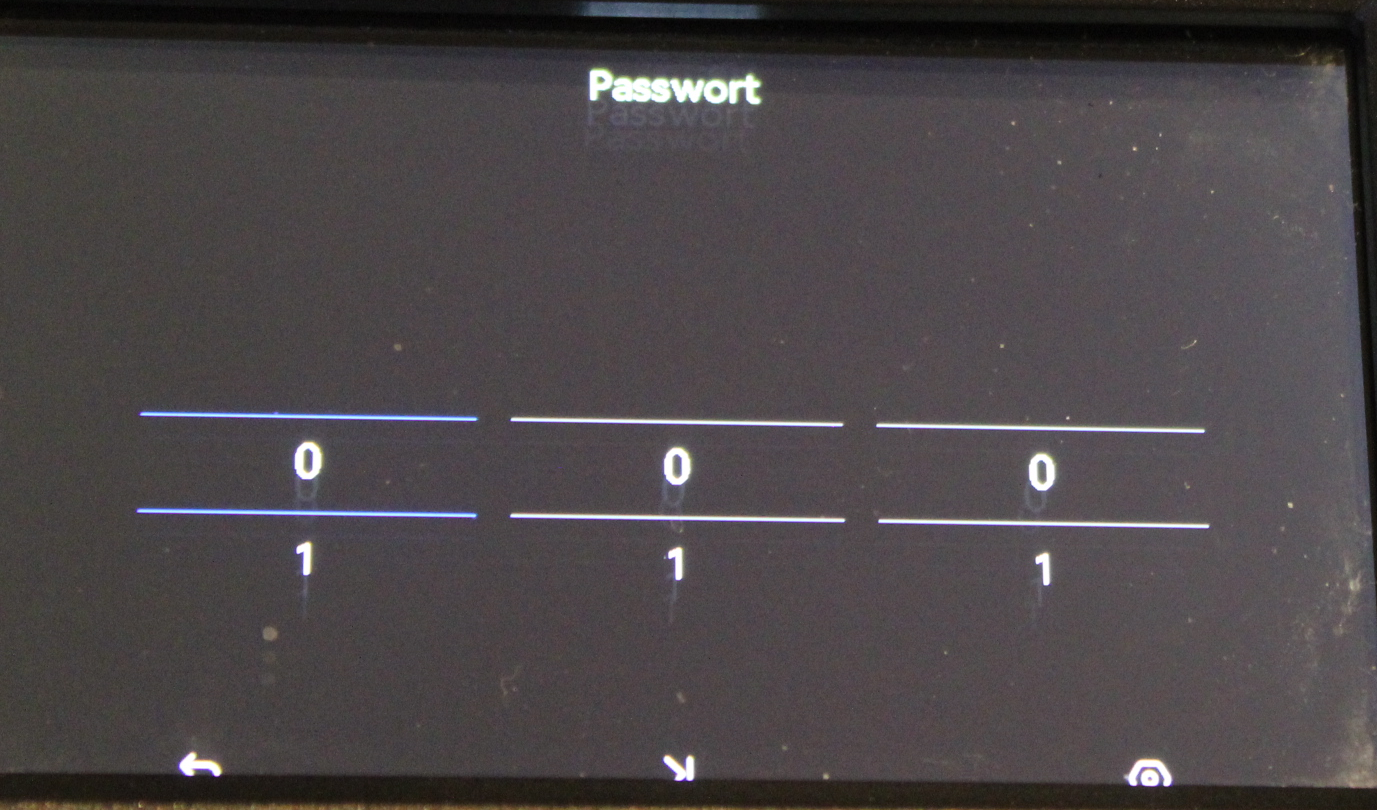
In das passwort geschützt Menü gehen
und den Menüpunkt Wifi aktivieren
Go to the password protected menu and activate the Wifi menu item.
QR Code Anzeigen lassen auf der Kamera
Display QR code on the camera

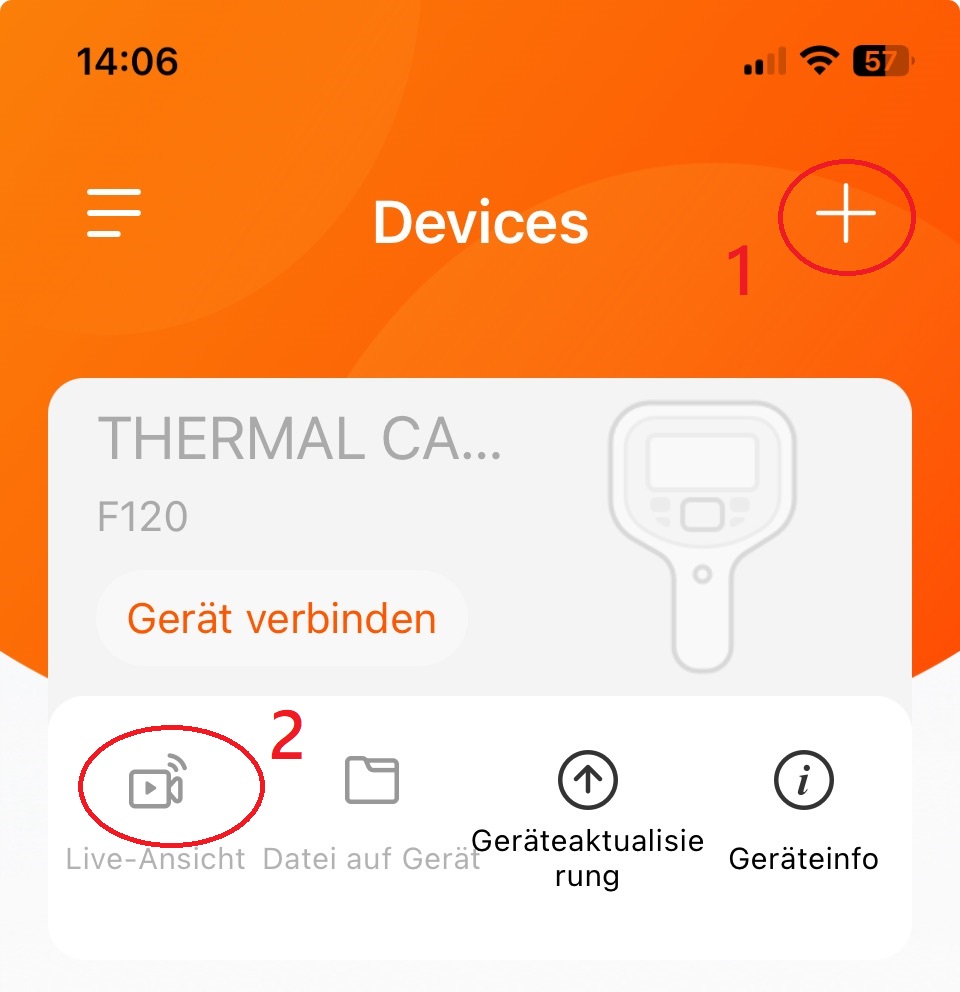
1. auf das + Symbol gehen und den QR Code Scannen
Nach erfolgter Verbindung
2. Auf Live Ansicht gehen. Sie haben jetzt eine Bildübertragung
1. Go to the + symbol and scan the QR code
Once connected,
2. Go to Live View. You now have an image transfer
Compass
-Nur bei F120 / Only the F120-
In das passwort geschützt Menü gehen
und den Compass aktivieren
Go to the password protected menu
and activate the Compass
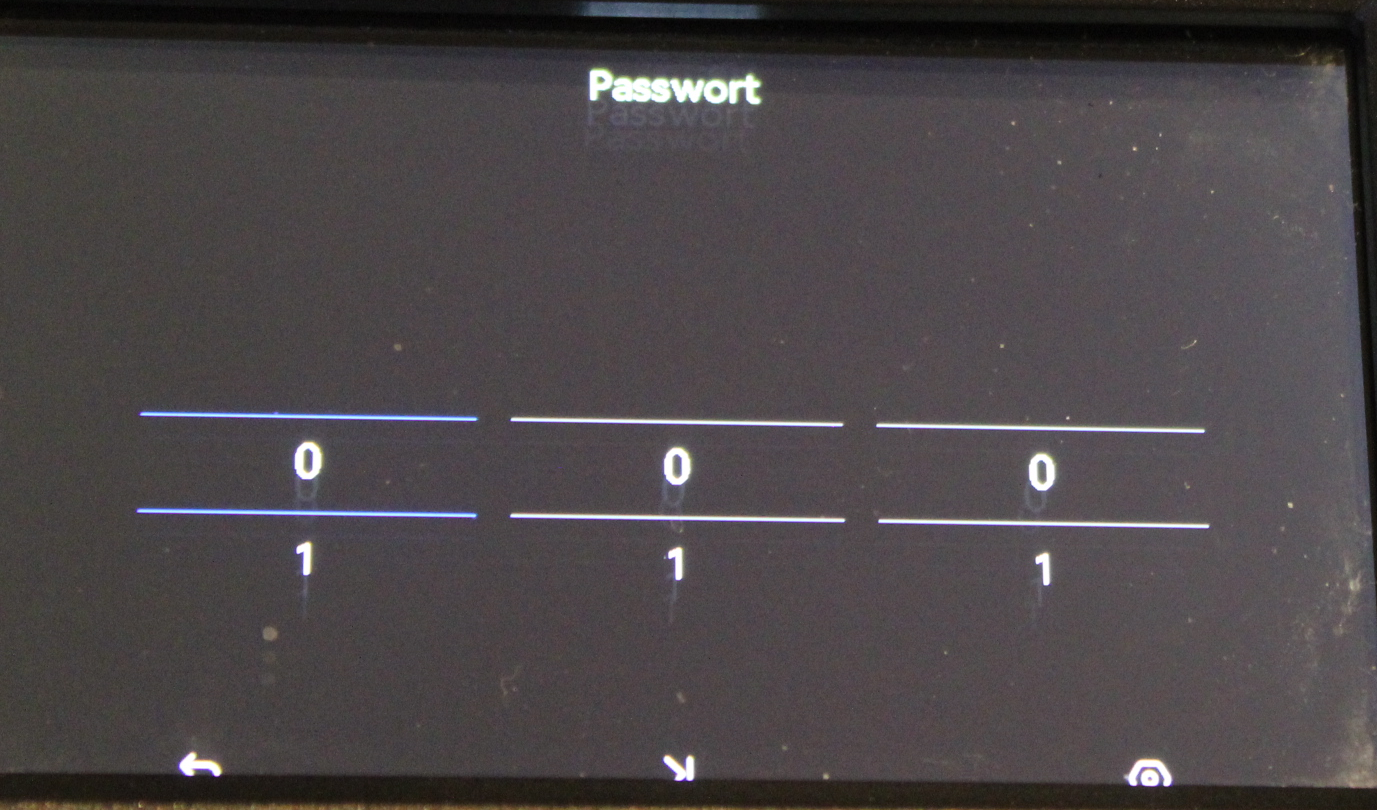
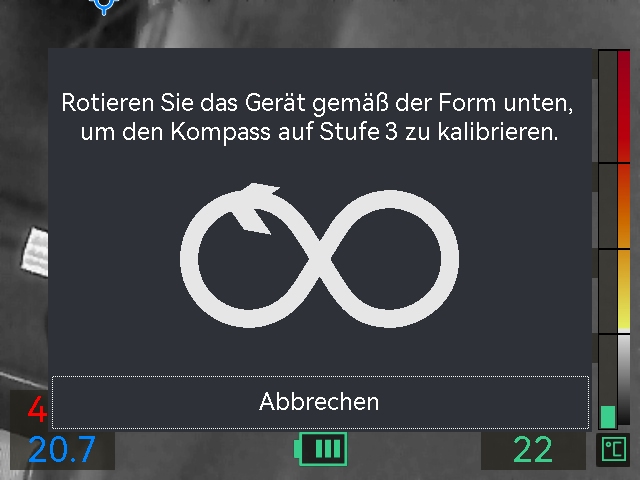
Folgen Sie den Anweisungen und kalibrieren Sie den Kompass.
Follow the instructions and calibrate the compass.
This website uses cookies to ensure you get the best experience on our website.
Zur Analyse von Nutzungsdaten verwendet www.ace-tec.de Cookies. Durch die weitere Nutzung der Webseite stimmen Sie der Verwendung von Cookies zu. Datenschutzerklärung. Direkt zum Datenschutz http://start.ace-tec-fire.de/privacy-policy/.